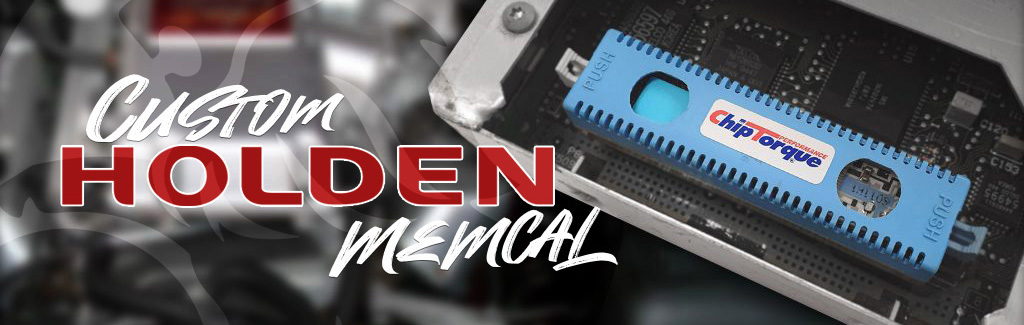
ChipTorque Custom Memcals require the base timing and idle to be set correctly in some models.
Set Base Timing
The base timing should be set to (factory recommended) 10degrees BTDC with timing light and can be checked / set at any RPM below 2,000rpm in diagnostic mode.
You can check you are correctly in the diagnostic mode if there is no CEL etc. by testing that: above the 2,000rpm point, the timing will change from a fixed value 10Deg BTDC to normal variable timing of more than 30Deg BTDC. As the RPM is reduced to below 2000rpm again, it will return to the fixed setting value that should be 10deg BTDC.
Hint: For large cams or lumpy idle applications, raise the engine RPM to 1,500rpm with an assistant or feeler gauges under the throttle stop screw to reduce timing “shake” while setting it. Remember to keep RPM below 2,000rpm while setting the timing.
V6 engines have no timing to set.
Diagnostic Mode
VN – VP V8
Link pins in the ALDL connector (white square plug on wiring loom approximately 15cm from ECU on the main engine harness). At one end of the ALDL connector link 2 wires above and below one another (black with white trace and white with black trace). ChipTorque recommends a very fine metal paperclip or split pin as the best tool to use. If the link is correct, with the engine running the check engine light will now flash on and off about once per second.
VR – VT V8
Link pin 5 (black with white trace wire or straight black wire) and pin 6 (white with black trace wire) on the 16pin OBD diagnostic plug under the steering wheel at the bottom of the trim panel. ChipTorque recommend a very fine metal paperclip or split pin as the best tool to use. If the link is correct, with the engine running the check engine light will now flash on and off about once per second.
No Diagnostic Plug
If the engine is transplanted and the OBD / ALDL plug is not available, connect the Diagnostic request wire (white with black trace wire) to ground. Diagnostic Request wire:
VN – VP All ECU pin A9
VR – VS Manual ECU pin A9
VR – VS Auto PCM pin D6
VSIII or VT V8 PCM pin F14
Idle Relearn
If the ECU has been removed, or battery power has been disconnected, the first start will require an idle relearn including IAC reset. The ECU will do this automatically on first start once the engine RPM exceeds 2,500rpm for greater than 4 seconds.
To start the process manually:
- Start the engine in Park/Neutral. Rev the engine to above 2,500rpm and hold for 10-15 seconds.
- Slowly reduce throttle back to idle.
- The ECU should now begin to learn the idle position (you will hear the sucking sound through the throttle body change as the Idle Air Control Motor changes position).
To complete the idle relearn:
- Bring the engine to normal temperature, have the accessories off.
- Leave idling for 2 minutes in Park/Neutral to learn.
- With the vehicle securely held on the brakes or wheel chocks, change into Drive.
- Leave idling for 2 minutes in Drive to learn.
- Turn the Air-conditioning on full if fitted.
- Leave idling for 2 minutes to learn with A/C ON in Drive.
- Return the vehicle to Park/Neutral with A/C still on.
- Leave idling for 2 minutes in Park/Neutral to learn.
- Leave idling for 2 minutes to learn with A/C ON in Park/Neutral.
- (Obviously a Manual Transmission vehicle learns only in Neutral).
Idle Adjustment
If a scan tool is available:
- Ensure the IAC has been reset, either by disconnecting the ECU and following the method above, or using the “IAC
- Reset” function on the scan tool.
- Adjust the base idle set screw to achieve a stable idle of 30-50 IAC Steps at “Hot Normal Idle” in Park/Neutral with no A/C or other applied loads.
If no scan tool is available:
Make small incremental adjustments as required with ignition OFF and allow the idle to relearn each time as described above.
As a guide: With the IAC passage fully blocked off (temporarily, with tape or a finger) the idle screw should be set to achieve an idle approximately 50-100RPM less than the “Desired Idle” speed set in the Chip; (call ChipTorque with your Chip Serial Number for application specifics if you are not sure).
